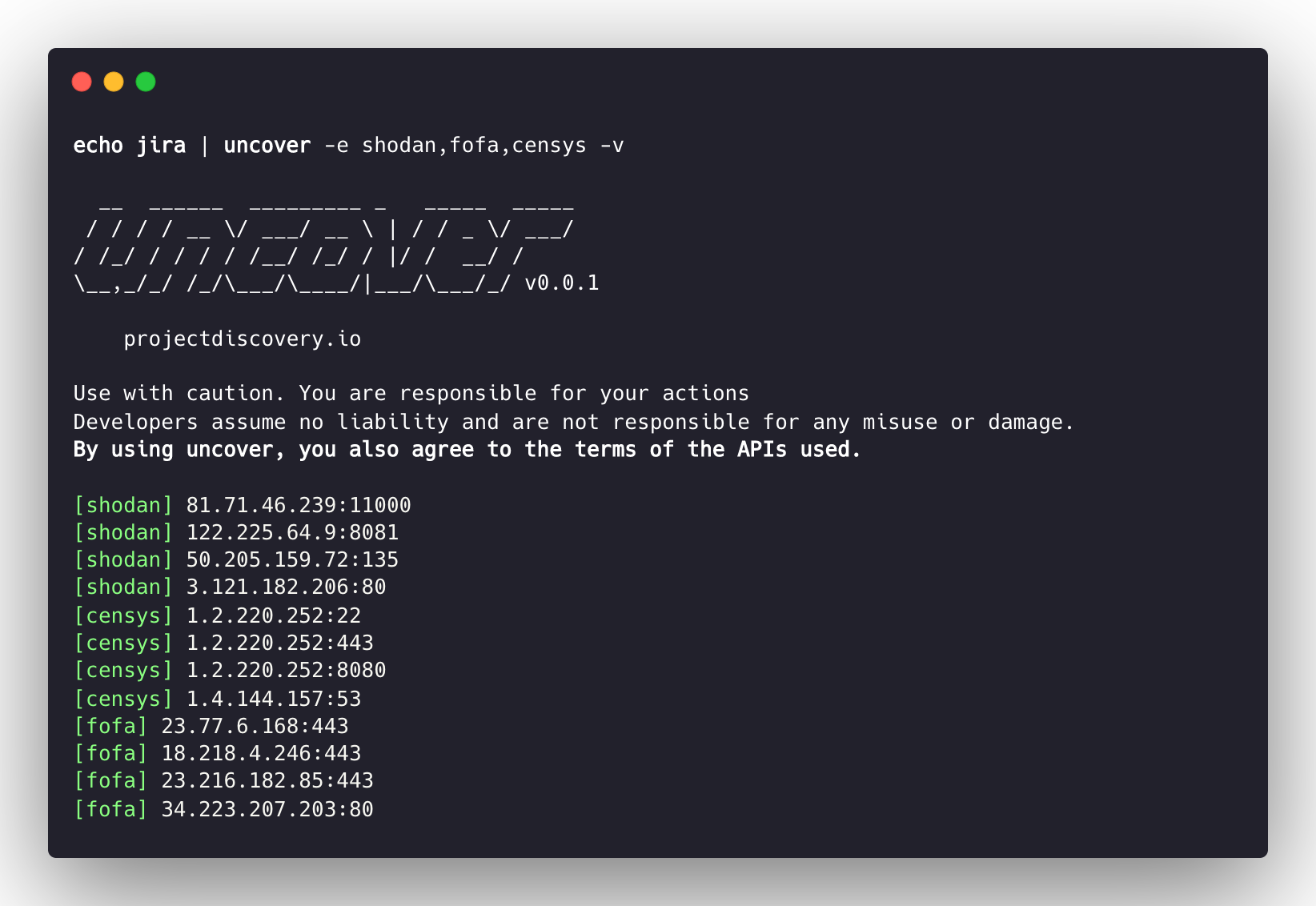
1、基础配置
uncover基于网络测绘引擎(如shadon、censys)提供搜索结果,通过这个工具可以查找互联网上的主机资产。uncover拥有多搜索引擎,包括了shadon、censys、fofa、hunter、zoomeye。支持多API Key,支持标准输入、标准输出进行输入且可将结果输出到另一个程序中。
项目地址:https://github.com/projectdiscovery/uncover
安装:
go install -v github.com/projectdiscovery/uncover/cmd/uncover@latest
配置文件:
$HOME/.config/uncover/provider-config.yaml
也可以直接将配置文件写入~/.bash_profile文件中。
2、基本用法
- uncover默认从shadon中搜索结果。
echo '"Dell"' | uncover

- 使用特定搜索引擎,支持如下引擎:
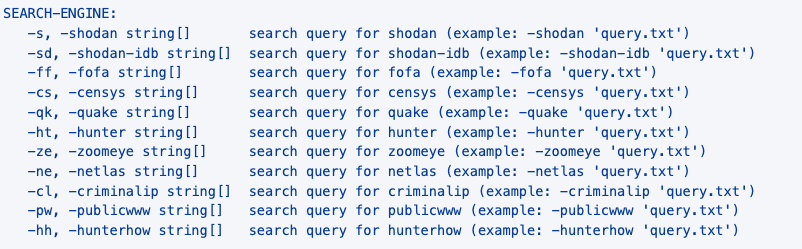
- 假如要使用fofa进行查询。
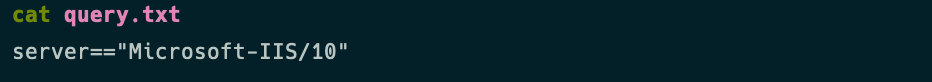

- 指定多个关键词
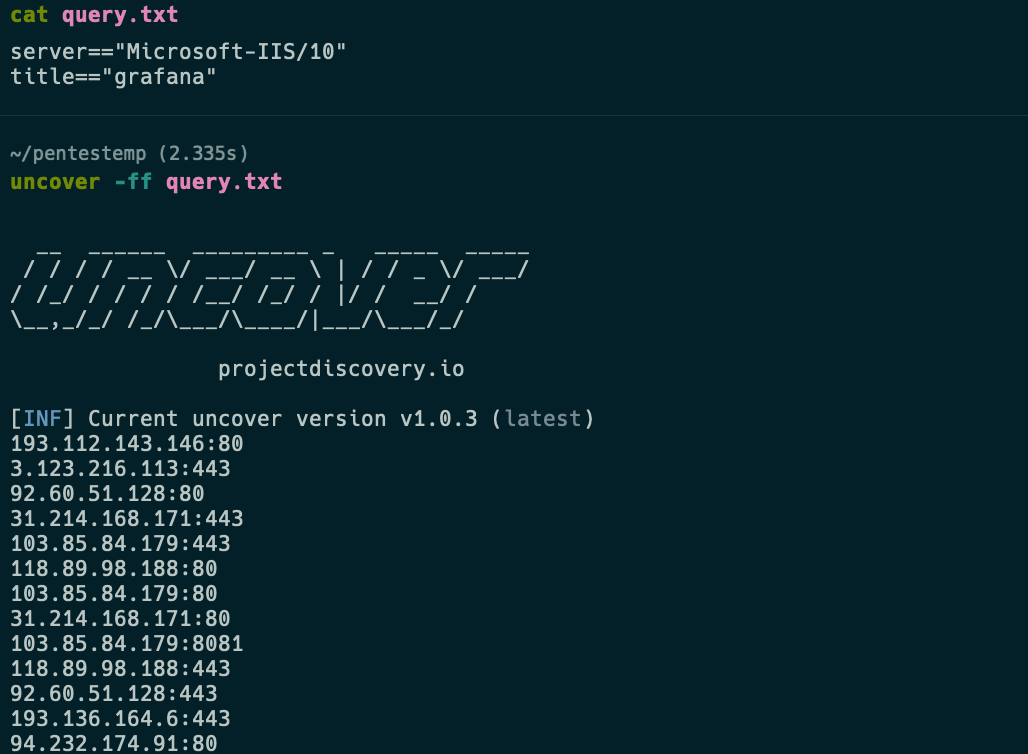
- 针对多个搜索引擎运行单个查询,使用
-e标志运行单个查询
echo granafa | uncover -e hunter,fofa -f host

- Shodan InternetDB API
当需要查询的内容为IP或者IP段时,uncover默认使用Shodan InternetDB API进行查询。
echo 8.8.8.8 | uncover -v
3、输出自定义
输出返回的字段内容使用-f指定,目前支持ip、端口和主机。
echo granafa | uncover -e hunter,fofa -f host
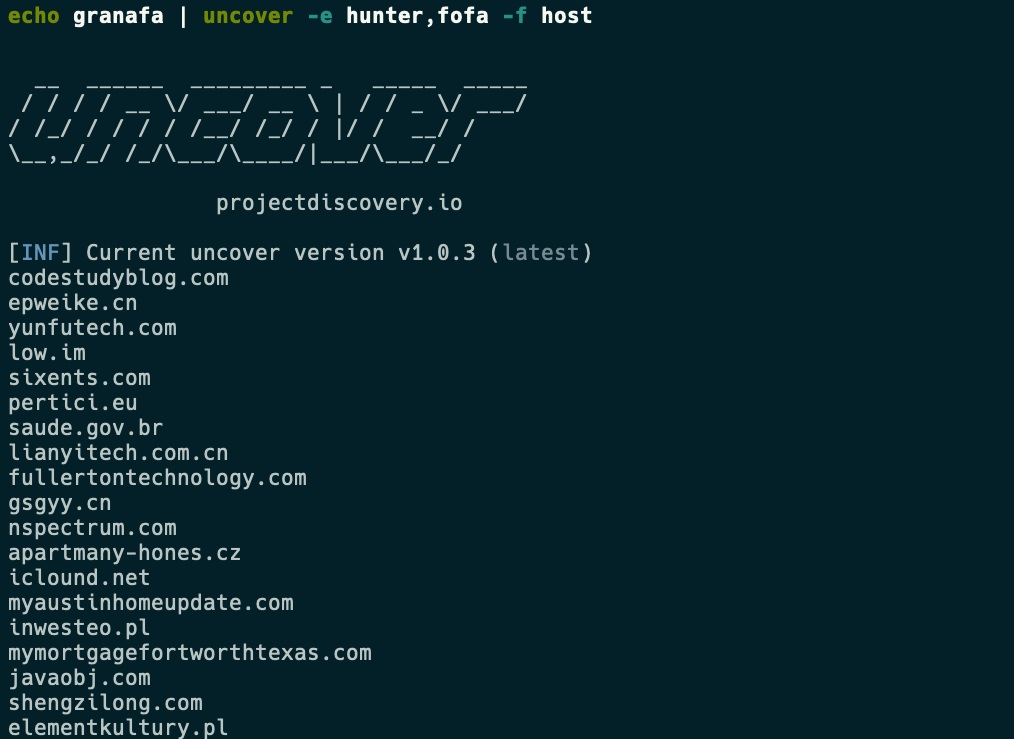
在不指定格式的情况下,默认以ip:port的格式返回。
4、uncover自动化示例
- 信息收集
- 漏洞扫描
- 资产探测
- 威胁情报
简单示例如下:
uncover、httpx、nuclei构建自动化
uncover -criminalip “ssl_subject_organization:dell” | httpx | nuclei
注:在nuclei中集成了uncover工具,可直接使用